A Guide on How to Send International Remittance with
GCash and OTT Remit
14 October 2025
Learn how to send international remittances easily with OTT Remit and GCash. This guide covers the step-by-step process, benefits, and convenience of using digital transfers to support loved ones in the Philippines instantly and securely.
International money transfers are a vital part of like for millions of Filipinos around the world. With the rise of digital platforms, sending money back home has become faster, easier, and more secure. Two leading names in this space are GCash and OTT Remit, working together to provide a seamless way for families and loved ones to connect financially across borders.
This guide will walk you through how to send international remittance use GCash and OTT Remit, highlighting the benefits, process, and convenience of this partnership.
Why Use Cash and OTT Remit for International Remittance?
Before diving into the steps, it’s important to understand why GCash and OTT Remit make an excellent combination for international money transfers:
- Instant Transfers: Funds sent through OTT Remit can be received instantly in a GCash wallet.
- Wide Reach: With over 90 million users, GCash is the leading mobile wallet in the Philippines.
- Convenience: No need to visit physical branches; all transactions can be done digitally.
- Security: Both platforms are regulated and use advanced security features to protect users.
- Flexibility: Recipients can use their GCash wallet to pay bills, shop, save, or cash out at thousands of partner outlets nationwide.

Step-be-Step Guide to Sending International Remittance with OTT Remit and GCash
Step 1: Register with OTT Remit
Download the OTT Remit app and complete the registration process. You’ll need to provide basic information and upload valid identification as part of the verification process.
Step 2: Select GCash as the Receiving Option
Once verified, log in to the OTT Remit app, select “Send Money,” and choose GCash as the receiving wallet for your transaction.
Step 3: Enter Recipient Details
Provide the recipient’s full name (as registered on their GCash account) and their GCash-registered mobile number. Double-check for accuracy to avoid delays.
Step 4: Confirm Transaction and Pay
Enter the amount you wish to send, review the transfer details, and confirm. You can fund your transfer through bank accounts, debit cards, or other supported payment methods available in the OTT Remit app.
Step 5: Recipient Gets the Funds in GCash
The recipient in the Philippines will instantly receive the funds in their GCash wallet. They can use it to pay bills, purchase items online, invest, save, or withdraw cash from partner outlets.
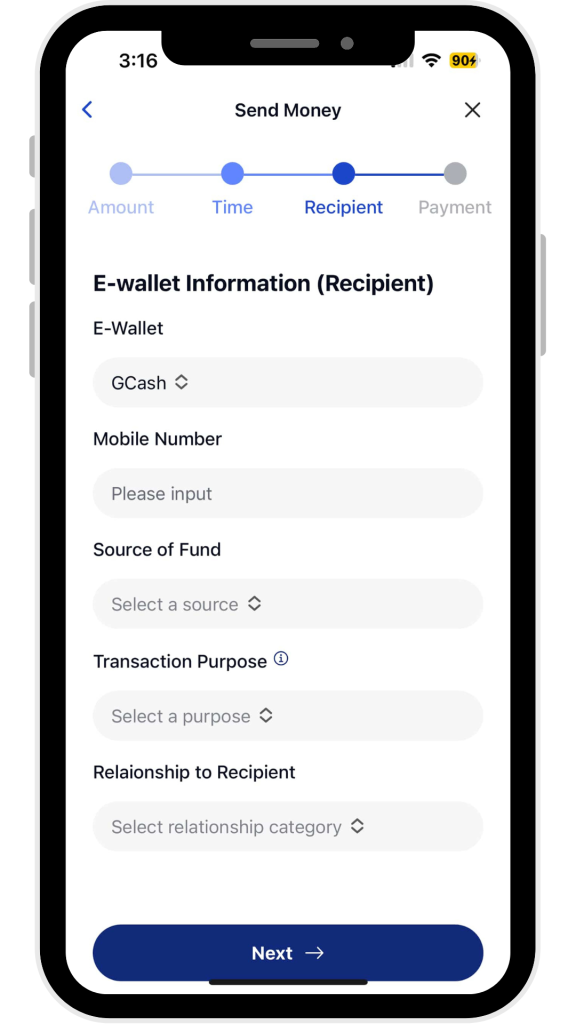
Benefits of Using GCash with OTT Remit
- Speed: Transfers are complete within minutes.
- Accessibility: Recipients don’t need a bank account — just a GCash-registered mobile phone.
- Cost Efficiency: Digital transfers often have lower fees compared to traditional remittance services.
- All-in-One Convenience: Once the funds are received in GCash, they can be used for everyday financial activities without the need for cash handling.
Conclusion
Sending money internationally has never been easier. With OTT Remit and GCash, Filipinos abroad can support their loved ones instantly and securely. Whether it’s for family support, education, medical expenses, or emergencies, this digital partnership ensures that remittances are seamless and impactful.
Ready to send money today? Learn more by visiting our GCash page and exploring how OTT Remit makes international remittance easier than ever.
Disclaimer: The views and opinions expressed by the authors in this publication are their own and do not necessarily reflect the views of OTT Remit, OTT Financial Inc., and the OTT Group of Companies. This publication is provided for general information purposes only and should not be considered as exhaustive or comprehensive in covering all aspects of the discussed topics. It is not intended to replace seeking advice from a specialist or professional.
How To Send Money with OTT Remit
Follow three simple steps to send money quickly and securely to loved ones anywhere in the world.
Sign up for an account
Enter your name and phone number to create an account with OTT Remit.
Enter money transfer details
Choose your destination country and select one of three remittance methods: Cash Pickup, Mobile Wallet, or Bank Deposit. Enter your recipient's information.
Pay for your transfer
Complete your remittance by making an INTERAC e-Transfer. It's that easy!